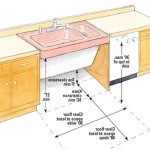KitchenAid Grills: A Comprehensive Guide to Troubleshooting IC3 Error
KitchenAid grills are renowned for their performance, durability, and innovative features. However, like any complex appliance, they can occasionally encounter operational issues. One common error code experienced by KitchenAid grill owners is "IC3." This error typically indicates a communication problem within the grill's electronic control system, specifically related to the ignition control. Understanding the IC3 error, its potential causes, and the steps to troubleshoot it is crucial for maintaining optimal grill functionality.
The IC3 error on a KitchenAid grill signals that the control panel is unable to communicate effectively with the ignition module. This communication breakdown prevents the grill from igniting the burners, rendering it unusable until the issue is resolved. While the IC3 error may seem daunting, it can often be addressed with systematic troubleshooting steps. This article provides a comprehensive guide to diagnosing and resolving the IC3 error on KitchenAid grills.
Understanding the IC3 Error and Its Symptoms
The primary symptom of the IC3 error is the inability to ignite the grill burners. The control panel may display the "IC3" error code, and attempts to ignite the grill using the electronic ignition system will be unsuccessful. In some cases, the grill may attempt to ignite repeatedly without success, or it may simply display the error code without any ignition attempt. The presence of the IC3 error can also be accompanied by other irregularities, such as flickering control panel lights or unusual sounds from the grill's internal components. It's important to note that while the IC3 error commonly points to an ignition-related issue, it could stem from broader electrical or control system malfunctions.
A crucial aspect to understand is that the IC3 error isn't necessarily indicative of a permanently damaged component. Many times, the issue can be resolved through simple troubleshooting steps like resetting the grill, checking connections, or replacing a fuse. However, persistent IC3 errors might necessitate further investigation and potential component replacement, particularly if the grill has experienced electrical surges or physical damage.
Diagnosing Potential Causes of the IC3 Error
The IC3 error can arise from a variety of sources, ranging from simple electrical glitches to more complex hardware failures. A methodical approach to diagnosis is essential to pinpoint the root cause. Here are some potential causes to consider:
*Loose or Corroded Connections:
The electrical connections between the control panel, ignition module, and other components are vital for proper communication. Over time, these connections can loosen due to vibrations or environmental factors, or they can corrode due to moisture exposure. This can disrupt the flow of electrical signals and trigger the IC3 error. *Faulty Ignition Module:
The ignition module is responsible for generating the spark that ignites the grill burners. If the ignition module is defective, it may not be able to communicate with the control panel, resulting in the IC3 error. This could be due to internal damage, a blown fuse within the module, or a short circuit. *Control Panel Malfunction:
The control panel acts as the central hub for the grill's electronic functions, including ignition. A malfunctioning control panel can disrupt communication with the ignition module, generating the IC3 error. Control panel issues can stem from internal component failures, software glitches, or damage from power surges. *Wiring Issues:
Damaged or frayed wiring can interrupt the electrical signals between the control panel and the ignition module, leading to the IC3 error. Additionally, pinched or improperly routed wires can also contribute to this problem. Rodents can often be a cause of wire damage, especially if the grill is stored outdoors. *Power Supply Problems:
An inconsistent or insufficient power supply can affect the performance of the grill's electronic components and trigger the IC3 error. This can be caused by a faulty power outlet, a damaged power cord, or an internal power supply issue within the grill. *Gas Supply Issues:
While less common, a low or interrupted gas supply can sometimes trigger the IC3 error. This is because the grill's control system may detect a lack of fuel and prevent ignition, interpreting this as a communication problem. This will occur in scenarios where the unit attempts to ignite but does not detect a flame within a certain timeframe.Troubleshooting Steps to Resolve the IC3 Error
Once the potential causes have been considered, the following troubleshooting steps can be implemented to address the IC3 error:
1.Power Cycle the Grill:
The first and simplest step is to power cycle the grill. This involves turning off the grill, unplugging it from the power outlet, waiting for a few minutes, and then plugging it back in and turning it on. This can reset the control panel and potentially clear any temporary glitches that may be causing the IC3 error. This action allows the capacitors to fully discharge removing any residual voltage. 2.Check Electrical Connections:
Carefully inspect all electrical connections between the control panel, ignition module, burners and power source. Ensure that all connections are secure and free from corrosion. Clean any corroded connections with a wire brush or electrical contact cleaner. Consider using dielectric grease on the connections after cleaning to prevent future corrosion. 3.Inspect Wiring and Fuses:
Examine the wiring for any signs of damage, such as cuts, frays, or pinches. Replace any damaged wiring. Check the fuses in the grill's control panel and ignition module. Replace any blown fuses with fuses of the same amperage rating. 4.Test the Ignition System:
Some KitchenAid grills have a built-in ignition test function. Refer to the grill's user manual for instructions on how to perform this test. If the ignition system fails the test, it may indicate a problem with the ignition module or spark electrodes. 5.Check the Spark Electrodes:
Inspect the spark electrodes located near the burners. Ensure that they are clean and properly positioned. Use a wire brush to remove any debris or corrosion. Make sure the gap between the electrode and the burner is within the specified range (refer to the user manual). 6.Verify Gas Supply and Pressure:
Ensure that the propane tank is full and properly connected or that the natural gas line is supplying adequate pressure. Check the gas regulator for any signs of damage or malfunction. You can often test the gas supply by lighting a burner manually with a long match or lighter. If the burner lights manually, the gas supply is likely not the issue. 7.Reset the Control Panel (If Applicable):
Some KitchenAid grills have a reset button on the control panel. Consult the user manual for instructions on how to reset the control panel. This can sometimes resolve software glitches that are causing the IC3 error. 8.Check for Gas Leaks
Conduct a leak test using soapy water on all gas line connections. Bubbles forming indicate a leak. Correct any leaks before proceeding.If the aforementioned troubleshooting steps do not resolve the IC3 error, it may be necessary to contact KitchenAid customer support or a qualified appliance repair technician for further assistance. Certain internal components may require specialized testing equipment to properly diagnose.
Preventative maintenance can significantly reduce the likelihood of encountering issues with KitchenAid grills, including the IC3 error. Regular cleaning of the burners and electrodes, proper storage during off-season, and periodic inspection of electrical connections can help ensure long-term performance and reliability. It is advisable to familiarize oneself with the grill's owner's manual and follow the recommended maintenance procedures. Additionally, protecting the grill from the elements with a grill cover can help prevent moisture damage and corrosion.

Kitchenaid 720 0893 Grill Review Consumer Reports

Kitchenaid 720 0953 Home Depot Grill Review Consumer Reports

Kitchenaid 720 0954 Grill Review Consumer Reports

Kitchenaid 810 0021 Grill Review Consumer Reports

Kitchenaid 720 0787d Home Depot Grill Review Consumer Reports

Kitchenaid 720 0953 Home Depot Grill Review Consumer Reports

Kitchenaid 720 0990c Costco Grill Review Consumer Reports

Kitchenaid 4 Burner Propane Gas Grill In Stainless Steel With Side And Cover 720 0745b The Home Depot

Kitchenaid 4 Burner Propane Gas Grill In Stainless Steel With Ceramic Searing Side And Rotisserie 720 0954

Kitchenaid 4 Burner Propane Gas Grill In Stainless Steel With Ceramic Searing Side And Rotisserie 720 0954
Related Posts